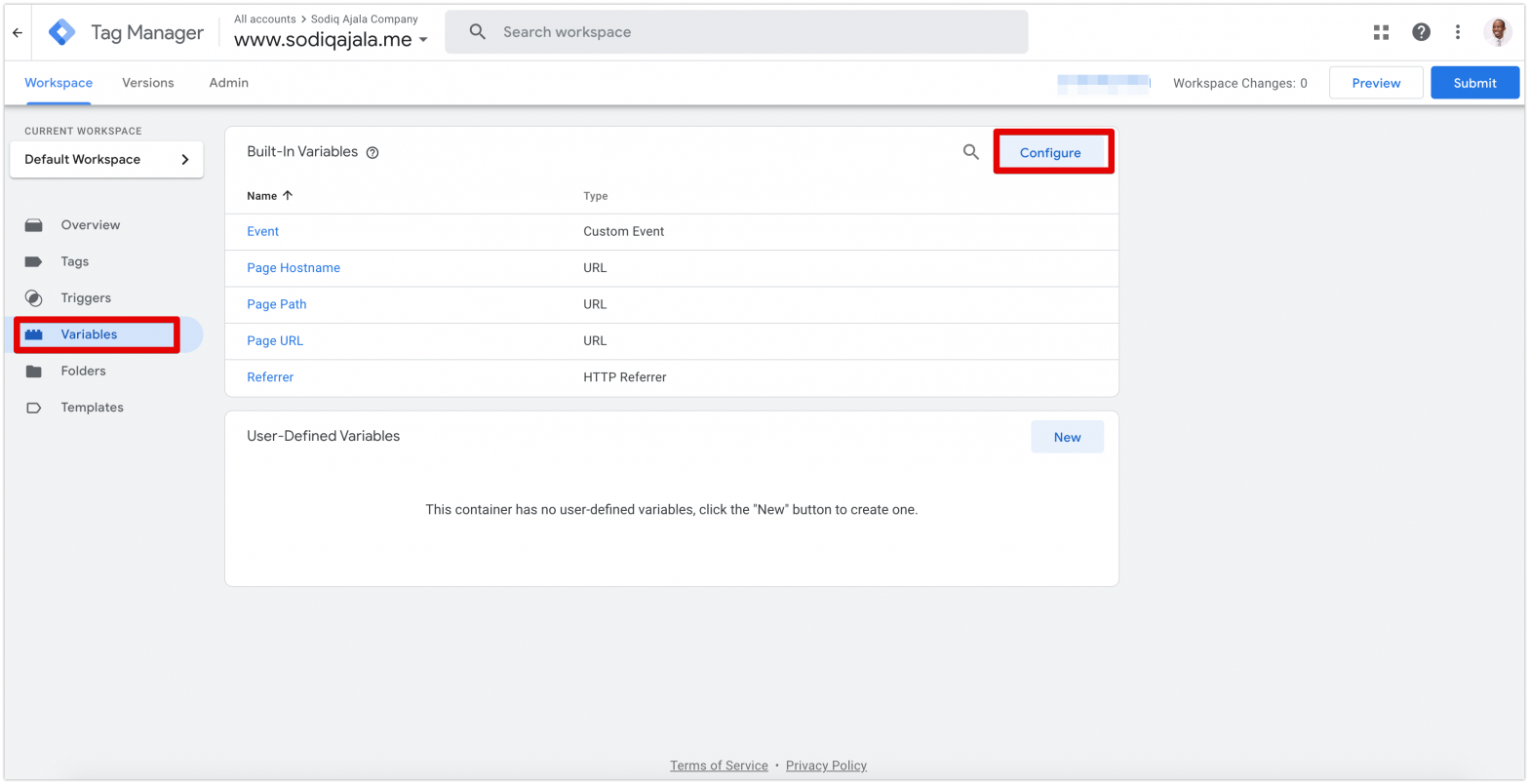After my classes with Aleyda, I realized tech SEO is comprehensive. The list isn’t endless from on-page SEO to local, international, editorial, and e-commerce.
It’s wide.
And then I thought about the second level of SEO specialization; like data science, automation, project management, testing, and machine learning add-ons for SEO.
It was scary at first. But I decided to give myself a break from the overall thought and just let my passion flow naturally.
Then one day, I saw lily ray’s tweet about the advantage of new SEOs understanding deeper, schema, and GA4. She said it sets them apart. I figured it’s knowledge to tap these days.
“Okay, let me get a deep peek into Schema and GA4,” I thought.
I told my boss at Second Eclipse, and he’s like, “you’ll get to work on those if they interest you.”
My third week was all filled with those activities. I started by setting up GA4 for clients’ websites, and creating tags and triggers to fire when users take specific actions on their websites.
I did the same on my website too. At least, that’s one of the reasons I owned a website.
I enjoyed every thought behind creating the tags, triggers, and variables, as it clearly speaks that; tags are the events you want to track on your site.
For instance, a deep user scrolls on your web pages. It answers your question of what you want Google Tag Manager (GTM) to do.
Triggers are conditions when you want that tag to happen. Examples: you could want a trigger to fire your Google ads conversion tag when a website visitor signs up for your newsletter.
Variables are to provide more data points that you can use in tags. Most times, you use them to answer the questions: what, when, or how exactly did you want the event to happen on your website?
Would have loved to create a video on how to set up these Google Tag Manager or Google Analytics 4 but I don’t want to show too much of my personal information, I’ll do more of those when I get my video editing skills back on track.
So, that should wait.
Aside from GTM and GA4, I created different schema types and implemented them on web pages.
Below is a video that explains how you can generate video schema using the schema generator tool by Technical SEO.com
How to setup video schema
After you’ve uploaded the schema on the header of the page you want to, make sure you validate to ascertain that there are no schema errors on the page.
To do so, go here.
Wrapping up
Thank you very much for reading up to this point. I’m open to feedback. Tell me what you think in the comment section.